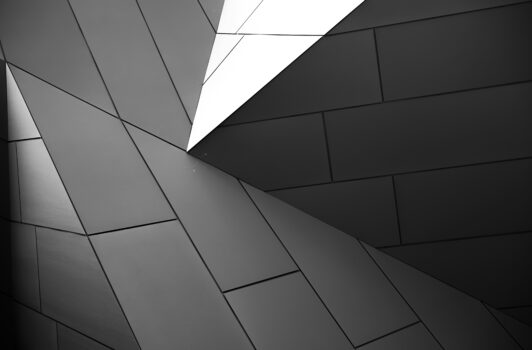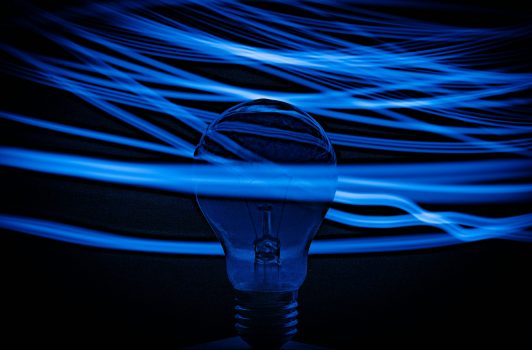Whilst at this stage the focus is primarily on the interbank space, there will be some impact on corporate treasury within this migration period. Zanders experts Eliane Eysackers and Mark Sutton demystify what is now happening in the global financial messaging space, including the possible impacts, challenges and opportunities that could now exist.
What is changing?
The SWIFT MT-MX migration is initially focused on a limited number of SWIFT FIN messages within the cash management space – what are referred to as category 1 (customer payments and cheques), 2 (financial institution transfers) and 9 (cash management and customer status) series messages. This can translate to cross border payments (e.g., MT103, MT202) in addition to the associated balance and transaction reporting (e.g., MT940, MT942) within the interbank messaging space.
Is corporate treasury impacted during the migration phase?
This is an interesting and relevant question. Whilst the actual MT-MX migration is focused on the interbank messaging space, which means existing SWIFT SCORE (Standardised Corporate Environment), SWIFT MACUGs (member administered closed user groups) and of course proprietary host to host connections should not be impacted directly, there could be a knock-on effect in the following key areas:
- The first issue pertains to cross-border payments, which are linked to the address data required in interbank payments. As the financial industry is looking to leverage more structured information, this could create a friction point as both the MT101 and MT103 SWIFT messages that are used in the corporate to bank space only supports unstructured address data. This problem will could also exist where a legacy bank proprietary file format is being used, as these have also typically just offered unstructured address data. This could mean corporates will need to update the current address logic and possibly the actual file format that is being used in the corporate to bank space.
- Secondly, whilst banking partners are expected to continue providing the MT940 end of day balance and transaction report post November 2025, there is now a risk where a corporate is using a proprietary bank statement consolidation service. Today, a global corporate might prefer not to connect directly to its local in-country banking partners as payment volumes are low. Under these circumstances the local in-country banks might be sending the MT940 bank statement to the core banking partner, who will then send this directly to the corporate. However, after November 2025, these local in-country banks will not be able to send the MT940 statement over the SWIFT interbank network, it will only be possible to send the camt.053 xml bank statement to the core banking partner. So from November 2025, if the core banking partner cannot back synchronise the camt.053 statement to the legacy MT940 statement, this will require the corporate to also migrate onto the camt.053 end of day bank statement or consider other alternatives.
- Finally, from November 2025, the camt.053 xml bank statement will be the defacto interbank statement format. This provides the opportunity for much richer and more structured statement as the camt.053 message has almost 1,600 fields. There is therefore an opportunity cost if the data is force truncated to be compatible with the legacy MT940 statement format.
So, what are the benefits of moving to ISO20022 MX migration
At a high level, the benefits of ISO 20022 XML financial messaging can be boiled down into the richness of data that can be supported through the ISO 20022 XML messages. You have a rich data structure, so each data point should have its own unique xml field. Focusing purely on the payment’s domain, the xml payment message can support virtually all payment types globally, so this provides a unique opportunity to both simplify and standardise your customer to bank payment format. Moving onto reporting, the camt.053 statement report has almost 1,600 fields, which highlights the richness of information that can be supported in a more structured way. The diagram below highlights the key benefits of ISO20022 XML messaging.
Fig 1: Key benefits of ISO20022 XML messaging
What are the key challenges around adoption for corporate treasury?
Zanders foresees several challenges for corporate treasury around the impact of the SWIFT MT to MX migration, primarily linked to corporate technical landscape and system capabilities, software partner capabilities and finally, partner bank capabilities. All these areas are interlinked and need to be fully considered.
What are my next steps?
ISO20022 is now the de-facto standard globally within the financial messaging space – SWIFT is currently estimating that by 2025, 80% of the RTGS volumes will be ISO 20022 based with all reserve currencies either live or having declared a live date.
However, given the typical multi-banking corporate eco-system, Zanders believes the time is now right to conduct a more formal impact assessment of this current eco-system. There will be a number of key questions that now need to be considered as part of this analysis, including:
- Considering the MT-MX migration will be using the xml messages from the 2019 ISO standards release, what are my partner banks doing around the adoption of these messages for the corporate community?
- If I am currently using XML messages to make payments, do I need to change anything?
- Do I currently use a statement reporting consolidator service and how will this be impacted?
- How is my address data currently set-up and does my existing system support a structured address?
- What are my opportunities to drive greater value out this exercise?
In Summary
The corporate treasury community can reap substantial benefits from the ISO 20022 XML financial messages, which offer more structured and comprehensive data in addition to a more globally standardized format. Making the timing ideal for corporates to further analyse and assess the positive impact ISO 20022 can have on the key questions proposed above